The new service created by Google for the browser application or Google Chrome web browser, allowing users to access the Mac from Windows or Android device at a time, as quoted from Cnet, Saturday (01/17/2015).
Quite easy. The first thing the user needs to do is install chrome remote desktop application directly from the Google website. However, the application must first be installed on both devices to be controlled.
Once the application is installed on both devices, then the user can install a PIN access code for both devices, install the access code is quite difficult but easily remembered by the user.
Then, the user will find the name of the computer / user computers registered to be accessed remotely. This can also be done in any platform, including Windows devices to remote Mac devices, and Mac to control Android or vice versa.
Users can use this application to remote through the Google Chrome web browser application, the application is now available for all platforms as mentioned above.
via Cnet


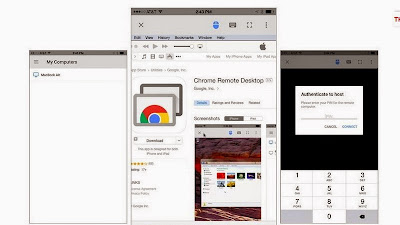
Post a Comment